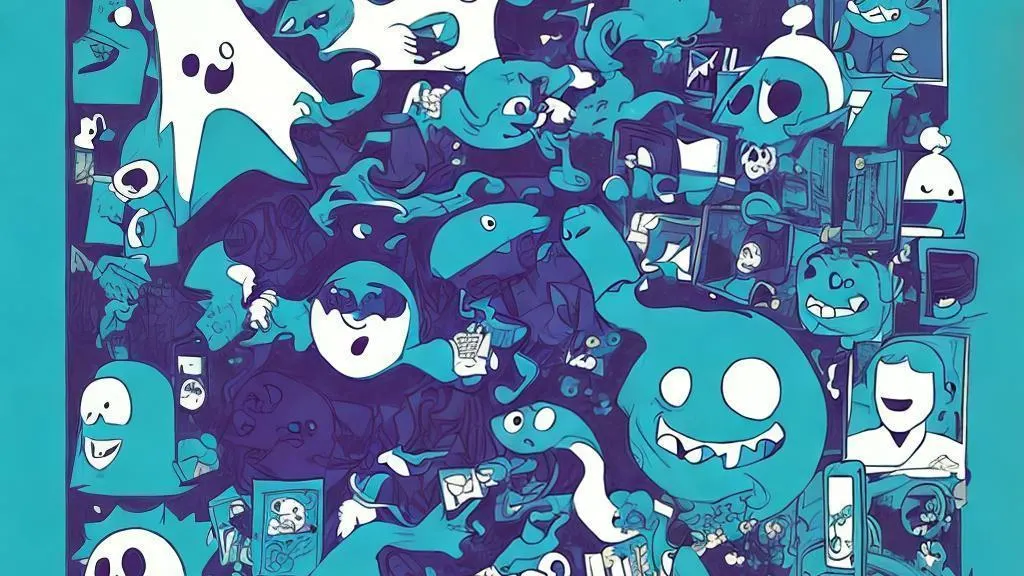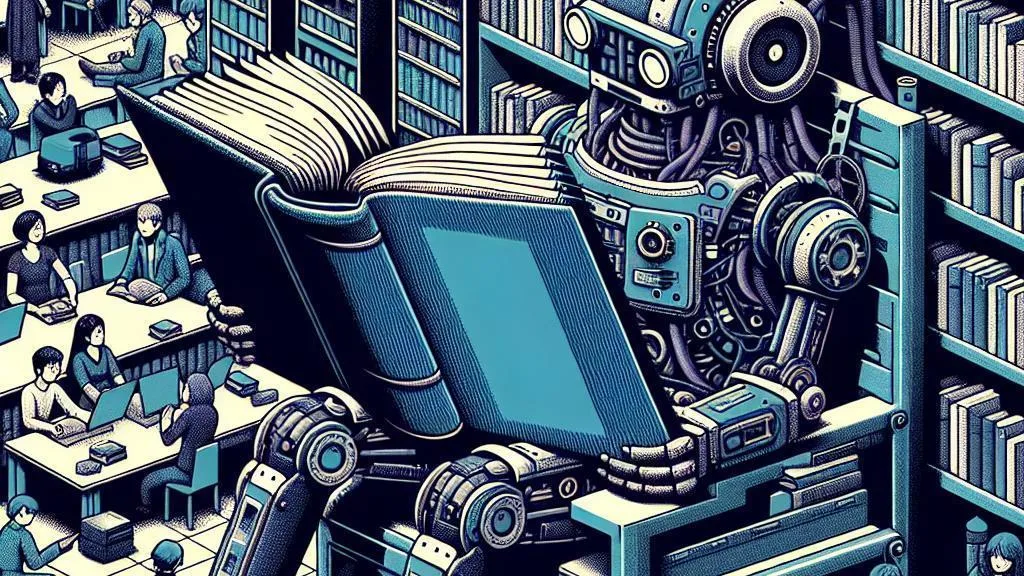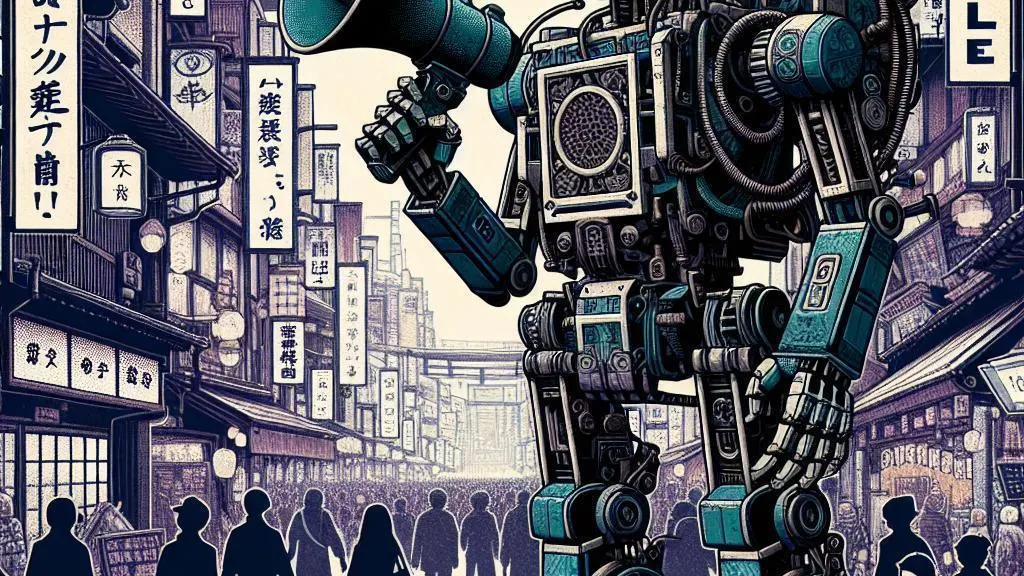Listen up, fellow business owners and marketers! Let's talk about an area that's notoriously confusing, yet critically important to our online success: content management systems (CMS).
It's as crucial to your website as a good cup of coffee on a Monday morning.
Today, let's dive deep into the nitty-gritty details of two heavyweight contenders – WordPress and Ghost CMS. Whether you're an entrepreneur managing your own digital marketing or a marketing manager exploring CMS platforms for your company, this comparative guide will shed light on what to expect from both platforms.
We'll tackle how each one manoeuvres around the twists and turns of SEO, impacts website traffic, and aids you in growing your business or your clients'.
Who Built Ghost CMS and Why Was it Made?
Ghost was founded by John O'Nolan and Hannah Wolfe in 2013. O'Nolan, a former WordPress executive, had become frustrated with the complexity of WordPress and sought to create a simpler, more user-friendly alternative for writers and publishers.
The fundamental philosophy behind Ghost was that it would serve as a dedicated content publishing platform, unlike WordPress, which has evolved into a full-blown website builder.
Ghost was designed to be simple and intuitive, with a focus on content creation and delivery. Its minimalistic interface and efficient functionality make it an appealing option for bloggers, journalists, and content creators who desire a streamlined and distraction-free writing platform.
The Ghost founding team recognized that not every website owner needs an extensive range of features, and Ghost was created to cater to this segment, providing a more focused and less bloated alternative to WordPress.
Comparing Ghost and WordPress
Fundamental Differences
The main difference between Ghost and WordPress lies in their approach to content management. WordPress, originally a blogging platform, has evolved into a multi-purpose CMS that can handle almost any type of website, including e-commerce, forums, membership sites, and more. This evolution has brought a complexity that, while providing flexibility and breadth of functionality, can be overwhelming for some users.
On the other hand, Ghost, with its markdown-based, minimalist editor, is all about simplicity and focus. It's a more streamlined platform that really shines for pure blogging and publishing purposes. With Ghost, you won't find an extensive array of plugins or customization options, but you will get a clutter-free, focused writing experience.
Cost Differences
WordPress is open-source and free to use, but you will need to pay for hosting, a domain name, and potentially premium plugins and themes. The total cost can vary greatly depending on your choices in these areas.
Ghost, in its self-hosted version, is also free to use but you’ll again need to pay for hosting and a domain name. However, Ghost also offers a hosted version, Ghost(Pro), which starts at $29/month (billed annually) and includes everything you need to run your site.
Customization Differences:
WordPress offers unrivaled customization options. With over 59,000 free plugins and countless themes (free and premium), you can turn your WordPress website into almost anything you can imagine.
Ghost, on the other hand, places its focus squarely on publishing and lacks WordPress's wide array of plugins and themes. If you're looking for a simple, no-fuss blogging platform and don't require complex features or extensive customizations, Ghost may be the perfect choice. However, if you want to create a complex, multi-functional website, WordPress is likely the better option.
What are the Alternatives?
While WordPress and Ghost are both fantastic tools, they're certainly not the only lovers in the park. There are many other CMS options available, some of which might be a better fit for your needs:
1. Joomla: A common alternative to WordPress, Joomla bridges the gap between the complexity of WordPress and the simplicity of Ghost, offering strong customizability with a little less complexity.
2. Drupal: A powerful and flexible CMS used primarily by advanced users and large businesses. It has a steep learning curve but offers great potential for customization.
3. Wix: An all-in-one website builder with simple, drag-and-drop functionality. It's less flexible than WordPress but more user-friendly, especially for beginners.
4. Squarespace: An all-in-one solution similar to Wix, known for its beautiful, designer templates and straightforward setup.
5. Shopify: If e-commerce is your primary aim, Shopify provides an all-in-one solution specifically for online retail stores.
6. Weebly: A simple website builder that's less customizable than WordPress but more user-friendly, making it another great option for beginners.
Ultimately, the choice of CMS or website builder depends on your specific needs, digital skills, and website goals. WordPress and Ghost are both excellent platforms, with WordPress offering more robust features and flexibility and Ghost providing a more streamlined and focused blogging platform. Neither is superior to the other; they simply serve different needs. Whether you want the jack-of-all-trades or the master of a specific one, you're the best judge of which tool fits your needs.
Conclusion
There goes the final bell, folks! In the CMS boxing ring today, WordPress and Ghost have traded blows, flaunting their strengths and admitting their limitations.
WordPress turns out to be the heavyweight champion, offering a robust, flexible system packed with extras that SEO junkies can't resist. Ghost, on the other hand, backs up its claim as being the sleek and simple featherweight, perfect for those who prefer a straightforward, hassle-free publishing experience.
But don't consider this a knockout. It's more like a friendly sparring match. Both contenders have their place in the CMS world, appealing to different user needs and website goals.
And let's not forget that there are various other fighters waiting on the bench - Joomla, Drupal, Wix, Squarespace, Shopify, and Weebly. These alternatives each bring their own edge to the ring.
In the end, your choice boils down to what suits you best. Are you a jack-of-all-trades, itching for customizability and functionality, or a pure publisher, hunting for simplicity and focus? It all depends upon what game plan will help your business score the winning goal.
After all, every good coach knows to match the player with the right position. So, equip yourself with the right CMS and step onto the field ready to win!
And there you have it! We've turned every stone on WordPress and Ghost CMS. So take a breather, mull over these insights, and when you're ready, make your choice with newfound confidence and clarity. Let's keep braving this digital jungle together, one CMS at a time.